Table Of Contents
🎣 Understanding useEffect in React: Managing Side Effects the Right Way
React’s declarative model makes building UIs clean and efficient—but what happens when your app needs to interact with the outside world? That’s where the useEffect hook comes in.
In this blog post, we’ll walk through:
- What side effects are
- How
useEffectworks - Why cleanup is important
- A real-world scenario using
popstate - How to prevent memory leaks
Let’s dive in!
📌 What Are Side Effects?
In React, side effects refer to operations that interact with the world outside of the component. These are things that React itself doesn’t control, such as:
- Browser APIs: local storage, geolocation, media devices
- Third-party libraries: like Chart.js or D3
- Subscriptions: like WebSocket connections or event listeners
- Timers: like
setTimeoutorsetInterval
React gives us the useEffect hook to manage these operations safely.
⚙️ Basic useEffect Syntax
Here’s how you typically use useEffect:
useEffect(() => {// 1. Run side-effect heredoSomething()// 2. Optional cleanup functionreturn () => {doSomeCleanup()}}, [dep1, dep2]) // 3. Dependency array
Breakdown:
- The callback runs after React renders the component and updates the DOM.
- The cleanup function runs before the component is removed from the DOM, or before running the effect again due to a dependency change.
- The dependency array tells React when to re-run the effect. An empty array (
[]) means the effect only runs on mount/unmount.
🌀 Lifecycle Flow of Hooks
React’s lifecycle for function components with hooks can be broken into three phases:
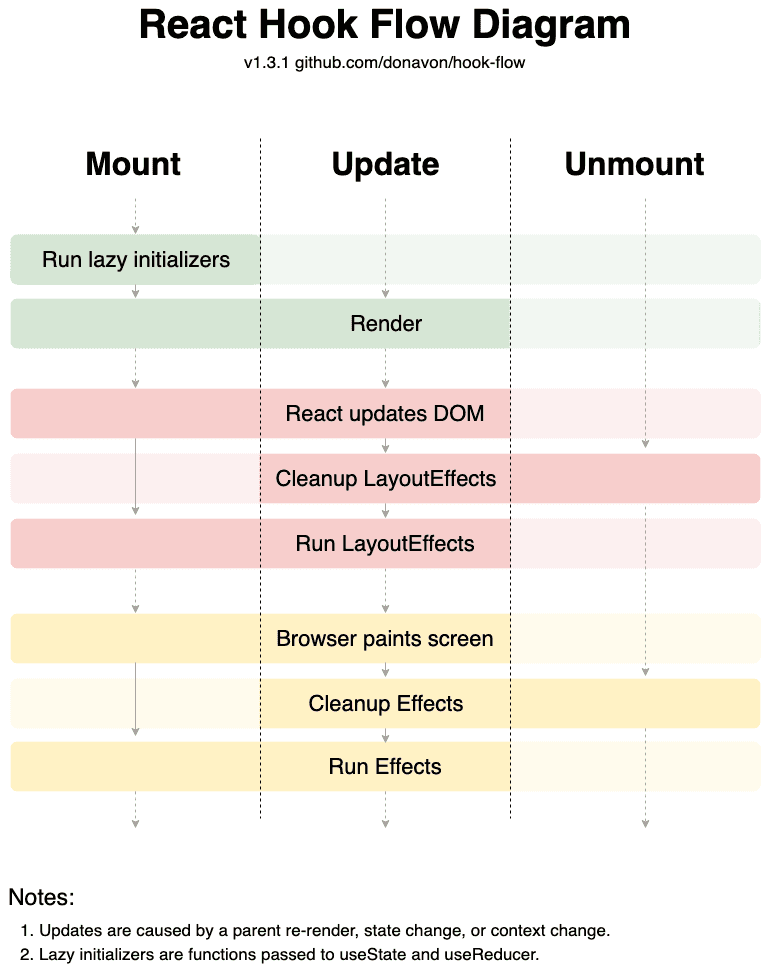
1. Mount Phase
- Runs lazy initializers in
useState/useReducer. - DOM is updated.
- Layout effects (
useLayoutEffect) are applied. - Browser paints the screen.
- Side effects (
useEffect) run after the paint.
2. Update Phase
- Component re-renders.
- Layout effects are cleaned up and reapplied.
- DOM is updated again.
- Side effects are cleaned up and re-executed.
3. Unmount Phase
- React calls cleanup functions from
useEffectanduseLayoutEffect.
🎨 The React Hook Flow diagram beautifully visualizes this, color-coded by lifecycle phase:
- 🟢 Green: Lazy initializers
- 🔴 Red: DOM and Layout effects
- 🟡 Yellow: Side effects after paint
🧪 Real-World Example: Syncing with URL
Suppose you have a search form that updates the query parameter in the URL when a user submits:
setGlobalSearchParams({ query: 'cat' }) // Updates URL without a page reload
But when the user hits the back button, the input field doesn’t update accordingly. To fix this, you can use the popstate event:
useEffect(() => {function handlePopState() {setQuery(getQueryParam()) // Sync input with URL}window.addEventListener('popstate', handlePopState)return () => {window.removeEventListener('popstate', handlePopState)}}, [])
🧠 Lazy Initialization Tip
You can initialize state from URL params only once on mount using a lazy initializer:
const [query, setQuery] = useState(getQueryParam)
This avoids unnecessary recalculations on re-renders.
🧼 Cleaning Up Effects
Here’s the problem: if you add an event listener every time your component mounts but never remove it, you’re leaking memory. And in dynamic applications, components are often added/removed repeatedly.
Let’s say you toggle a form with a checkbox:
- ✅ Checking it mounts the component and adds a
popstatelistener. - ❌ Unchecking it removes the component, but the listener remains!
- 😱 Repeat this and memory usage balloons over time.
🔍 Why Does This Happen?
Each time you add an event listener, a callback function is retained in memory. If you don’t remove the listener, that function (and all the variables it closes over) remains in memory—forever.
This is called a memory leak.
✅ Solution: Cleanup Function
Always clean up your effects like this:
useEffect(() => {function handleEvent() {// Do something}window.addEventListener('some-event', handleEvent)return () => {window.removeEventListener('some-event', handleEvent)}}, [])
This ensures that every time your component unmounts, the listener is removed and memory is freed.
🧪 Test It Yourself
If you want to test for memory leaks:
- Use the Chrome DevTools Memory Tab
- Open the Browser Task Manager
- Toggle the component many times
- Check whether memory usage keeps increasing
📘 Summary
| Concept | Summary |
|---|---|
useEffect | Runs code after DOM updates |
| Dependencies | Tell React when to re-run the effect |
| Cleanup function | Avoids memory leaks by unsubscribing/listening clean-up |
popstate event | Lets you react to back/forward browser actions |
| Lazy state initialization | Improves performance by computing initial state only once |
| Memory leaks | Result from not cleaning up subscriptions or listeners |
